Netflix Games is a growing feature that gives all Netflix subscribers access to a wide selection of mobile games, completely free with no ads or in-app purchases.
Available across all plans, this game library now includes over 50 titles across different genres like puzzles, strategy, action, and adventure.
What started as a small addition has turned into a valuable perk for both casual and dedicated gamers.
In this guide, we’ll walk you through how Netflix Games works, highlight some of the best titles, and show you how to get started easily.
What Are Netflix Games?
Netflix surprised everyone when they jumped into gaming in November 2021. I remember wondering if this was another streaming giant trying to cash in on the gaming trend. But after trying it myself, I realized Netflix was actually onto something special.
Their gaming service started with just five mobile games, but it’s grown impressively since then. Today, Netflix offers over 50 games, ranging from casual puzzle games to more complex adventures. Some games are even based on popular Netflix shows – yes, you can actually play games set in the Stranger Things universe!
Who Can Play Netflix Games?
Everyone who has a Netflix subscription can play Netflix Games. It doesn’t matter which Netflix plan you’re on – whether you’re paying for the Basic with ads plan or the Premium 4K plan, you get the same access to all games.
Important Note: While you browse games through Netflix, they actually download and install as separate apps on your device. Don’t worry though – your Netflix login handles everything automatically.
Benefits That Make Netflix Games Special
Netflix Games stands out in the mobile gaming landscape through two key features that transform the typical mobile gaming experience.
No Ads Or In-App Purchases
First, the complete absence of advertisements and in-app purchases creates an uninterrupted gaming experience. Players can fully immerse themselves in their chosen games without facing constant interruptions or paywalls that plague many mobile games today.
Games Are Part Of Your Netflix Subscription
The second major advantage comes from the service’s inclusion in the standard Netflix subscription. This means subscribers get access to premium mobile games that would typically cost money elsewhere, all included in their existing subscriptions.
Think about it: you’re already paying for Netflix to watch shows and movies. The games are just an extra bonus that many subscribers don’t even know about.
For example, Into the Breach, one of the games available usually costs $15 on other platforms. On Netflix? It’s included with your subscription, along with all its expansions and updates.
How To Access Netflix Games
Getting started with Netflix Games is quick and simple. Here’s what you need to know:
Setting Up Netflix Games
Make sure you have the latest Netflix app on your mobile device. This works on both iOS and Android devices, though you’ll need iOS 15+ or Android 8.0+.
Finding And Installing Games
Open your Netflix app, and you can look for games in two places:
- The Games tab at the bottom of your screen
- The Mobile Games row on the home screen
When you choose a game, Netflix will send you to your device’s app store for download. While this might seem like an extra step, it ensures you always have the latest version of each game.
Starting To Play
Launch your games either through the Netflix app or directly from your device’s home screen. On first launch, just select your Netflix profile, and you’re ready to play.
Quick Tip: Games work offline, but you’ll need to connect to the internet once every week to verify your subscription.
That’s all it takes to start enjoying Netflix’s growing collection of premium games at no extra cost.
Top 10 Popular Netflix Games
Here are some of the most popular Netflix games that you might want to check out:
1. Hades (Action-Adventure)

Hades is an action-packed roguelike game where you play as Zagreus, the son of Hades, attempting to escape the Underworld. With intense combat, rich story, and stunning visuals, Hades offers a thrilling experience for action and adventure fans.
2. Cats And Soup (Puzzle)

Cats and Soup is a charming puzzle game where you help a cat chef prepare delicious soups by solving various puzzles. Its whimsical art style and relaxing gameplay make it perfect for casual gamers looking for a fun and lighthearted experience.
3. Into The Breach (Strategy)

Into the Breach is a turn-based strategy game where you control mechs defending Earth from alien threats. With its deep tactical gameplay and engaging story, it’s a must-play for strategy enthusiasts.
4. Kentucky Route Zero (Adventure)

Kentucky Route Zero is an episodic adventure game that combines storytelling with surreal visuals and music. As you drive along a mysterious highway, you uncover a haunting and poetic narrative that keeps you hooked.
5. Immortality (Interactive Drama)

Immortality is an interactive drama that lets you explore the life of a film actress through a series of interactive videos. With its innovative storytelling and multiple perspectives, it offers a unique and engaging experience.
6. Oxenfree (Adventure/ Horror)

Oxenfree is a supernatural thriller where you explore an abandoned island with your friends. With its eerie atmosphere, engaging story, and puzzle-solving elements, it’s perfect for fans of adventure and horror.
7. Dead Cells (Rogue-like)
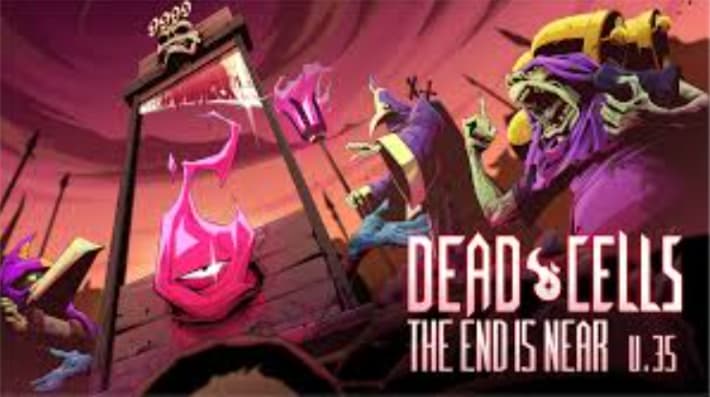
Dead Cells is a fast-paced rogue-like game where you navigate a procedurally generated castle, fighting enemies and collecting loot. Its challenging gameplay and beautiful pixel art make it a favorite among action game lovers.
8. Reigns: Three Kingdoms (Strategy/Card)

Reigns: Three Kingdoms mixes card-based decision-making with historical narrative. As a ruler during the Three Kingdoms period, your choices shape alliances, battles, and the fate of your empire. It’s both strategic and story-rich.
9. Twelve Minutes (Mystery/Thriller)

Twelve Minutes is a gripping time-loop thriller where you relive a 12-minute cycle in your apartment to uncover a dark mystery. With voice acting from Hollywood stars and a suspenseful narrative, it’s ideal for fans of psychological games.
10. Laya’s Horizon (Exploration/Adventure)

A Netflix exclusive, Laya’s Horizon offers a beautiful open-world gliding experience where you soar across landscapes, complete quests, and uncover secrets. With motion-based controls and a relaxing atmosphere, it’s a standout for fans of chill, immersive gameplay.
Upcoming Netflix Games In 2026: What’s Coming Next?
As of mid‑2026, Street Fighter IV Champion Edition, World of Peppa Pig, and Black Mirror: Thronglets are live. Single’s Inferno: Choices is confirmed but lacks a release date.
Big titles like WWE 2K (mobile) are scheduled for Fall 2026, while games like Battle Vision Network, Blood Line: A Rebel Moon, and Spirit Crossing remain in development.
Earlier planned titles such as Tales of the Shire and Harmonium were ultimately cancelled for Netflix Games.
Tips For Maximizing The Benefits
Whether you’re new to Netflix Games or have been using the feature for a while, there’s always room to enhance your gaming experience. Here’s a guide to help you make the most of everything Netflix Games has to offer, no matter how long you’ve been a subscriber.
1. Maximizing The Benefits Of Netflix Games
Netflix Games is more than just an extension of Netflix; it’s a free and growing library of mobile games available to all subscribers. To fully benefit from it, consider these tips:
- Access through your Netflix account: Since Netflix Games is included with your Netflix subscription, there’s no need for extra payments or in-app purchases. Just open the app, download the games, and start playing!
- Diverse game library: Explore a variety of genres, from adventure to puzzle games. For example, games like Stranger Things: 1984 or Shooting Hoops appeal to different tastes.
2. How To Choose The Right Games
Choosing the right game can make your experience more enjoyable. Here’s how:
- Know your preferences: If you enjoy puzzles, try something like Krispee Street, but if action-packed games are more your style, consider Stranger Things: 1984.
- Check game reviews: Before downloading, read user reviews or ratings within the app store. This can give you insights into gameplay quality.
- Consider game length: Some Netflix Games are quick-play, while others take more time. If you’re on the go, opt for faster games; if you have time to unwind, pick a longer one.
3. Tips For Effective Gameplay
Maximizing fun while improving your skills is key. Here’s how to get better at Netflix Games:
- Start with tutorials: Most games include an introductory tutorial—use it to understand the game mechanics fully.
- Use a controller: Some games, especially action-packed ones, allow the use of external controllers for better control and accuracy.
- Take breaks: For longer sessions, make sure to take short breaks to avoid fatigue and maintain focus.
4. Utilizing Additional Resources And Community Support
Engage with the broader gaming community to enhance your experience:
- Join forums or subreddits: Platforms like Reddit often have communities discussing specific Netflix Games. This is a great way to discover new tips or tricks.
- Look for gameplay guides: YouTube and blogs are great resources for walkthroughs, strategies, and reviews. These can help if you’re stuck on a level or looking for advanced techniques.
- Invite friends: Many Netflix Games have multiplayer modes, so invite friends or family to join you for a shared gaming experience.
Related Posts:
Conclusion: Netflix Games Are Available For Free For Subscribers
Netflix Games offers an excellent opportunity for casual and dedicated gamers, all at no extra cost. With a diverse selection of games and new titles being added regularly, there’s something for everyone.
Whether you’re into puzzles, action, or story-driven games, there’s always something new to explore. So why wait? Open your Netflix app, find a game that suits your taste, and start playing today!
FAQs
You can play Netflix games on multiple devices. Your game progress is saved under your Netflix profile, so you can continue from where you left off on any device with the same account and profile
No, there are no extra fees or in-app purchases for Netflix games. They are included with your Netflix membership.
Netflix games do not have ads. You can enjoy uninterrupted gameplay without any interruptions.
You can find and install Netflix games directly from the Netflix app on your compatible device. Look for the Mobile Games row on the home screen or tap the Games tab.
Netflix games are available to all subscribers, regardless of their plan.
You can download Netflix games to your device and play them offline
Some Netflix games use cloud saves, allowing you to continue your progress on any device with the same account and profile.