Netflix makes it easy for families and friends to enjoy shows and movies together, but there are limits on how many people can watch at once.
Depending on your plan, Netflix allows 2 to 4 simultaneous streams, with up to 5 user profiles on a single account. Each profile gets its own recommendations, watch history, and parental controls for kids.
In this guide, we’ll explain Netflix’s streaming limits, profile setup, account sharing rules, pricing plans, and common troubleshooting fixes so you know exactly how to manage your account and make the most of your subscription.
Profiles You Can Have On One Netflix Account
Netflix allows you to create up to 5 unique profiles on a single account for members in your household only. Each profile can customize language settings, maturity levels, and receive personalized recommendations based on individual ratings.
Kids’ profiles offer special parental controls with restricted content access. These prevent children from viewing mature content, provide age-appropriate recommendations, and don’t feature games. However, those who are 18+ can explore the top Netflix games with any of the subscription plans.
How Many People Can Watch Netflix At The Same Time?
The number of simultaneous streams depends on your subscription plan and whether the devices belong to your Netflix Household.
Standard with Ads and Standard plans allow 2 streams at the same time (on up to 2 devices for downloads), while Premium supports up to 4 simultaneous viewers and downloads on up to 6 devices.
You can download movies and shows to mobile devices for offline viewing, as per the downloading limit of your subscription plan. This allows additional family members to watch content without affecting your active stream count.
Steps To Share A Netflix Account
Step 1: Log in to your Netflix account and select “Manage Profiles” from the account.
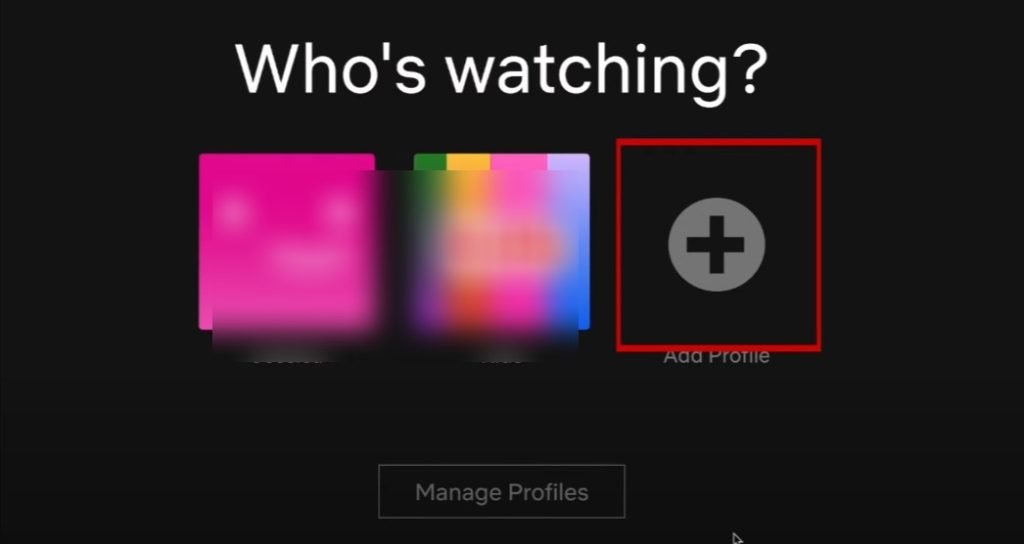
Step 2: Click “Add Profile” and enter a name for the new user profile.
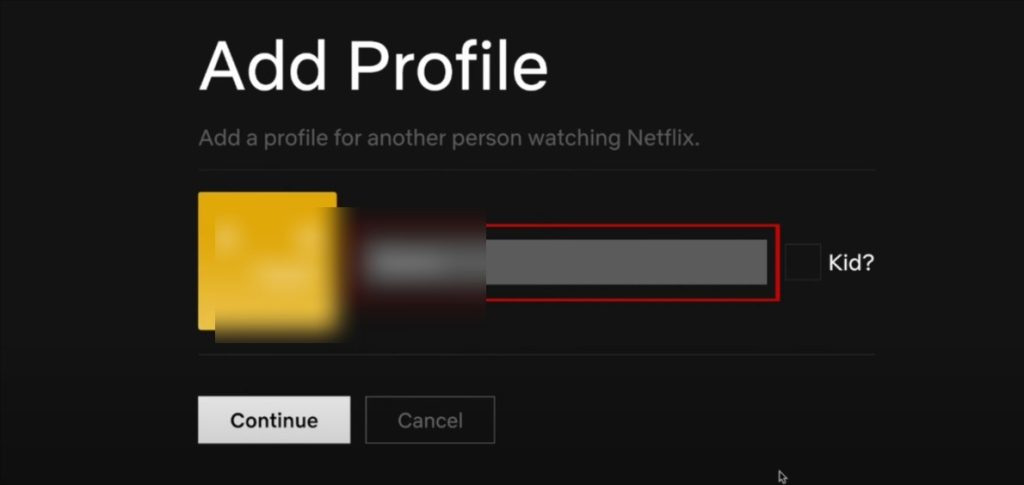
Step 3: Choose whether the profile is for a Kid or an adult to set appropriate content restrictions.
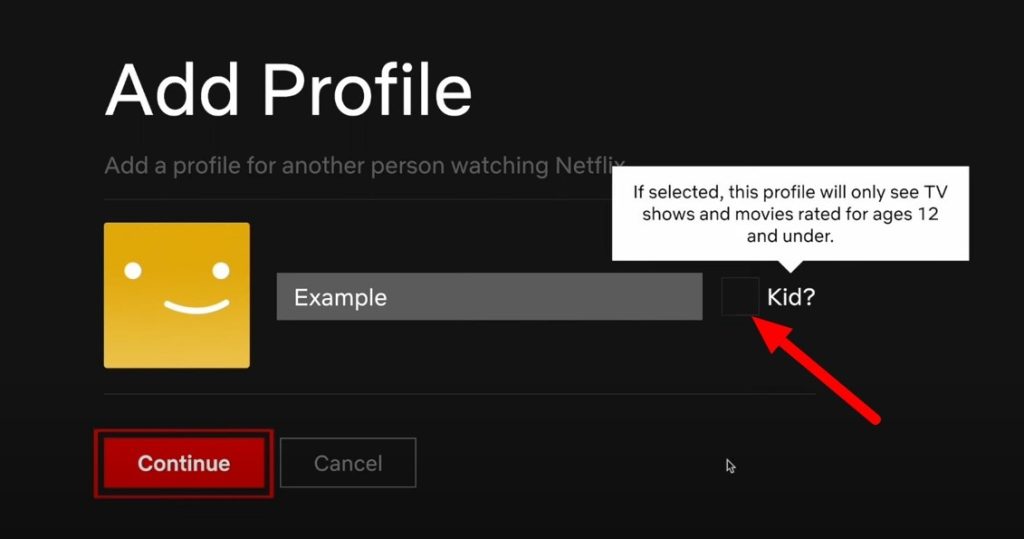
Step 4: Select “Continue” to create the profile with personalized settings and recommendations.
Netflix Pricing Plans: Select The Best One
Netflix’s pricing structure offers three main subscription plans with different streaming capabilities.
| Plan | Monthly Price | Extra Members Allowed | Extra Member Cost |
|---|---|---|---|
| Standard with Ads | $7.99 | Not available | N/A |
| Standard | $17.99 | 1 extra member | $8.99 each |
| Premium | $24.99 | Up to 2 extra members | $8.99 each |
You can choose the plan based on your budget, ad preferences, and the number of people sharing the account. Premium allows the most sharing benefits.
1. Standard with Ads Plan
Standard with ads plan allows users to watch most Netflix shows and movies in Full HD on 2 devices at once. All mobile shows are available, but some titles may be unavailable. The plan includes ads, but allows downloading on 2 devices.
2. Standard Plan
The Standard plan offers ad-free streaming of all Netflix content in Full HD on 2 devices at the same time. Users can also download on 2 devices and add one extra member outside your household to share your account.
3. Premium Plan
The Premium plan gives ad-free access to all Netflix content in stunning 4K Ultra HD with HDR. It allows streaming on 4 devices simultaneously and downloads on up to 6 devices. Users can enjoy spatial audio, and share with up to two people outside your household.
Is There a Limit On Netflix Users?
Netflix limits simultaneous streams based on your subscription plan, not total user accounts. You can create up to 5 profiles per account, but streaming is restricted to 2-4 simultaneous users.
Account holders can manage who streams content by signing out all devices remotely. This feature helps control access when you reach your plan’s streaming limit and need to free up available streams.
Can You Remove Someone From Netflix?
You can remove someone by signing out of other devices or deleting profiles from your Netflix account through the “Manage Profiles” section.
Removing some profiles from your Netflix account is a simple process. Follow the steps below.
Step 1: Go to your Netflix Profile and click on Account.
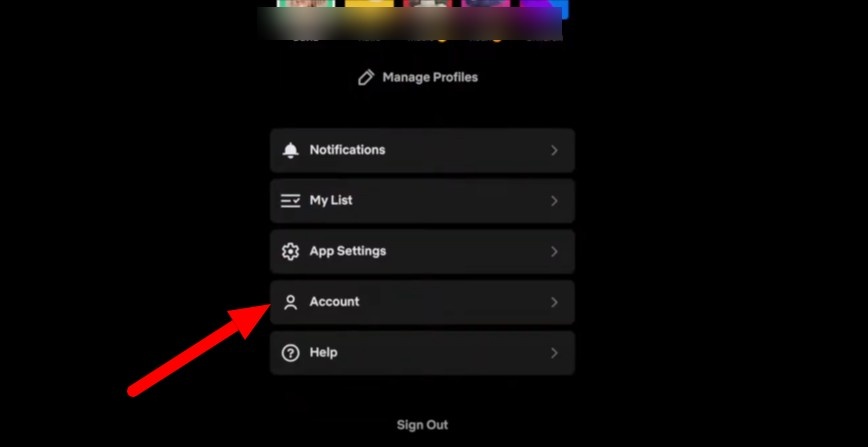
Step 2: Scroll down this account section and click on Manage access and devices.
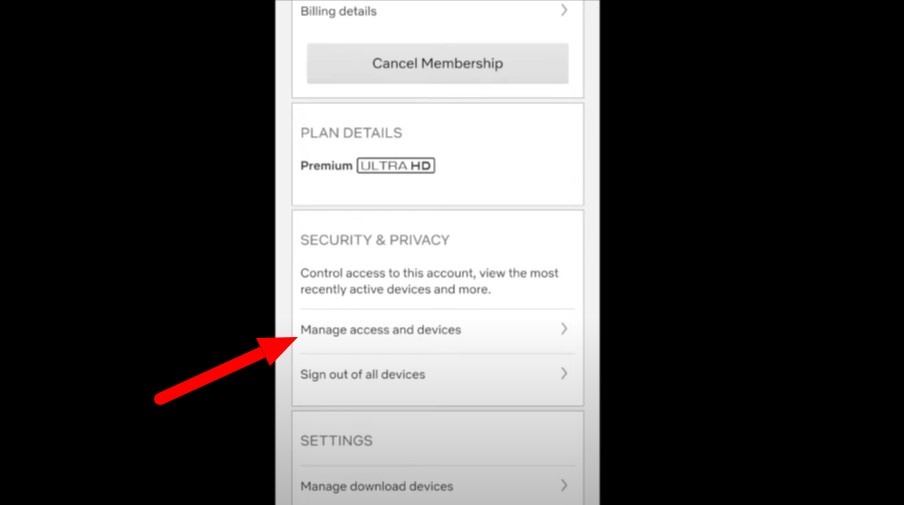
Step 3: Sign out of whichever device you want to remove.
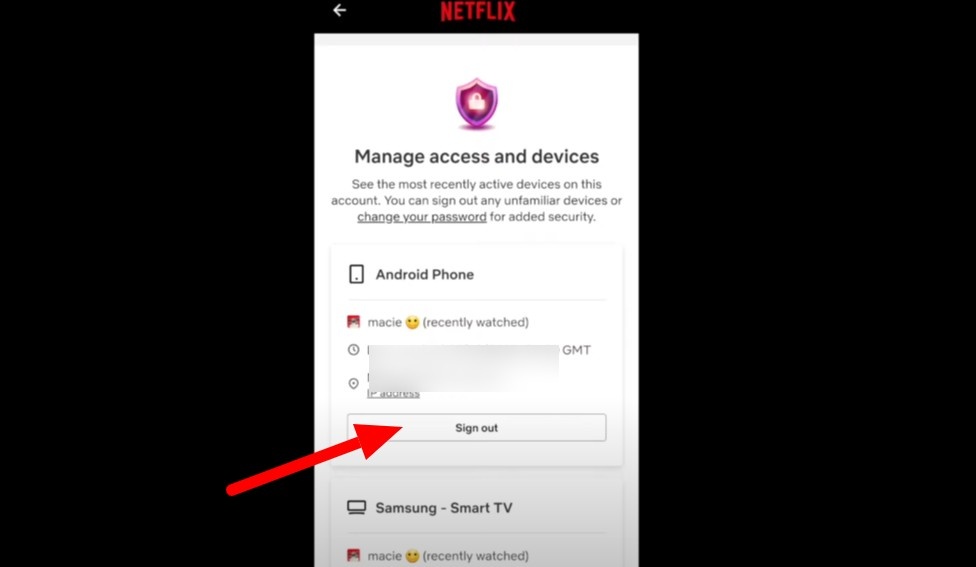
This forces all users to log in again, allowing you to control who has access to your account.
Troubleshooting Errors On Netflix
If Netflix isn’t working, it’s usually due to internet problems, app glitches, or device issues.
Here are some common errors you might see and how to resolve them:
- Maximum number of devices- Check active streams on other devices and sign out of all devices to reset your streaming count.
- No internet connection – Make sure your WiFi or mobile data is working properly.
- App won’t open – Restart your device or reinstall the app to open it.
- Black screen – Refresh the app or clear browser data to fix the black screen.
- Video not loading – Check your internet or restart the app if the video is stuck.
- Download failed – Clear some storage or try downloading again after some time.
- Content not available – The content may not be available in your current region.
- Proxy or VPN detected – Turn off VPN to continue watching without any problem.
Also Checkout:
Conclusion: Netflix Allows 2-4 People To Stream At The Same Time!
The number of people watching Netflix at one time depends on the plans. Premium plans offer the best value for families needing multiple simultaneous streams, while Standard with Ads suits budget-conscious single users.
Multiple profiles, offline downloads, and extra member options provide various ways to share accounts while maintaining personalized experiences on Netflix.
Consider your household size and viewing habits when choosing plans. Upgrade to Premium for large families, try Standard for couples, and start with Standard with Ads for individual use.
FAQs
Netflix limits simultaneous streams to 1-4 users based on your plan, but you can create up to 5 profiles per account.
Profiles share the same household location and payment, while extra members pay separate fees and can stream from different locations.
Netflix displays an error message and prevents additional streams until someone stops watching or you upgrade your plan.
You can watch, but only with extra member accounts on Standard or Premium plans. Regular profiles are intended for the same household.
You can create up to 5 profiles per Netflix account, including both adult and child profiles with different content restrictions.