Peacock and Netflix are separate streaming platforms, so you need two subscriptions if you want both. Your Netflix account will not unlock Peacock, and no partnership currently exists between the two services.
The good news is Peacock does not always require paying full price. Some providers, including Comcast and Spectrum, bundle Peacock Premium with certain plans. Students can access it for as little as $2.99 a month, while promotional deals occasionally slash prices even further.
In this guide, we’ll cover who offers Peacock for free, current plan pricing, available discounts, and the most affordable ways to start streaming.
TLDR: Does Peacock Come With Netflix For Free?
Since Netflix does not include Peacock, you’ll need to subscribe to both services separately, and your Netflix login won’t work on Peacock. No direct partnership between these platforms has been reported. However, Verizon’s +play service has run limited-time promotions bundling Netflix and Peacock together.
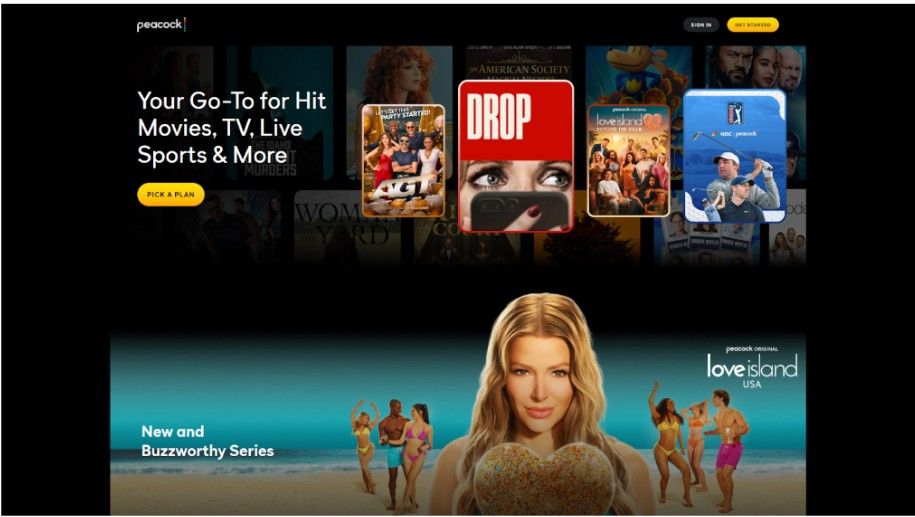
Services That Offer Peacock for Free
While Netflix doesn’t offer Peacock, you might be surprised to learn that some other providers do! If you’re hoping to stream Peacock content without an extra bill, here’s who offers free Peacock access right now:
| No. | Provider | Is Peacock Free? | Requirements | Duration | Notes |
|---|---|---|---|---|---|
| 1 | Netflix | ❌ | None | N/A | Separate subscription required |
| 2 | Verizon+Play | ❌ | None | Varies | Must subscribe separately |
| 3 | Comcast/Xfinity | ✅ | StreamSaver bundle or Gigabit plans | Varies | $15/month bundle or free with internet |
| 4 | Spectrum | ✅ | TV Select customers | Ongoing | Peacock Premium included |
| 5 | Amazon Prime | ❌ | None | N/A | Must subscribe separately |
| 6 | Hulu | ❌ | None | N/A | Different Disney bundle |
| 7 | Instacart+ | ✅ | Paid membership | 3 months | Not always available |
| 8 | Samsung Galaxy | ✅ | Select devices | 3-12 months | Device-dependent |
Xfinity customers have the most Peacock access options, while major competitors like Amazon Prime and Hulu don’t offer it at all.
Peacock Streaming Service Pricing
Peacock offers three paid plans with different ad levels. Here’s what you’ll pay for each option and what is included in it:
| Plan | Select Tier | Premium | Premium Plus |
|---|---|---|---|
| Monthly Price | $7.99 | $10.99 | $16.99 |
| Annual Price | $79.99 | $109.99 | $169.99 |
| Ads | ✅ | ✅ | ❌ |
| NBC Current & Library | ✅ | ✅ | ✅ |
| Bravo Current & Library | ✅ | ✅ | ✅ |
| Other TV Library | ✅ | ✅ | ✅ |
| Channels | TV only | ✅ | ✅ |
| Movie Library | ❌ | ✅ | ✅ |
| Sports & Live Events | ❌ | ✅ | ✅ |
| Peacock Originals | ❌ | ✅ | ✅ |
| Local NBC Channel | ❌ | ❌ | ✅ |
All annual plans are set up so that you pay for only 10 months in total, compared to paying for all 12 months if you pay monthly. Here is how it works:
If you choose monthly billing for Premium, you’ll end up paying $131.88 per year. However, the annual plan is just $109.99, so you save $15.89 immediately.
For Premium Plus, monthly billing adds up to $203.88 per year, while the annual plan costs only $169.99, that is a savings of $33.89.
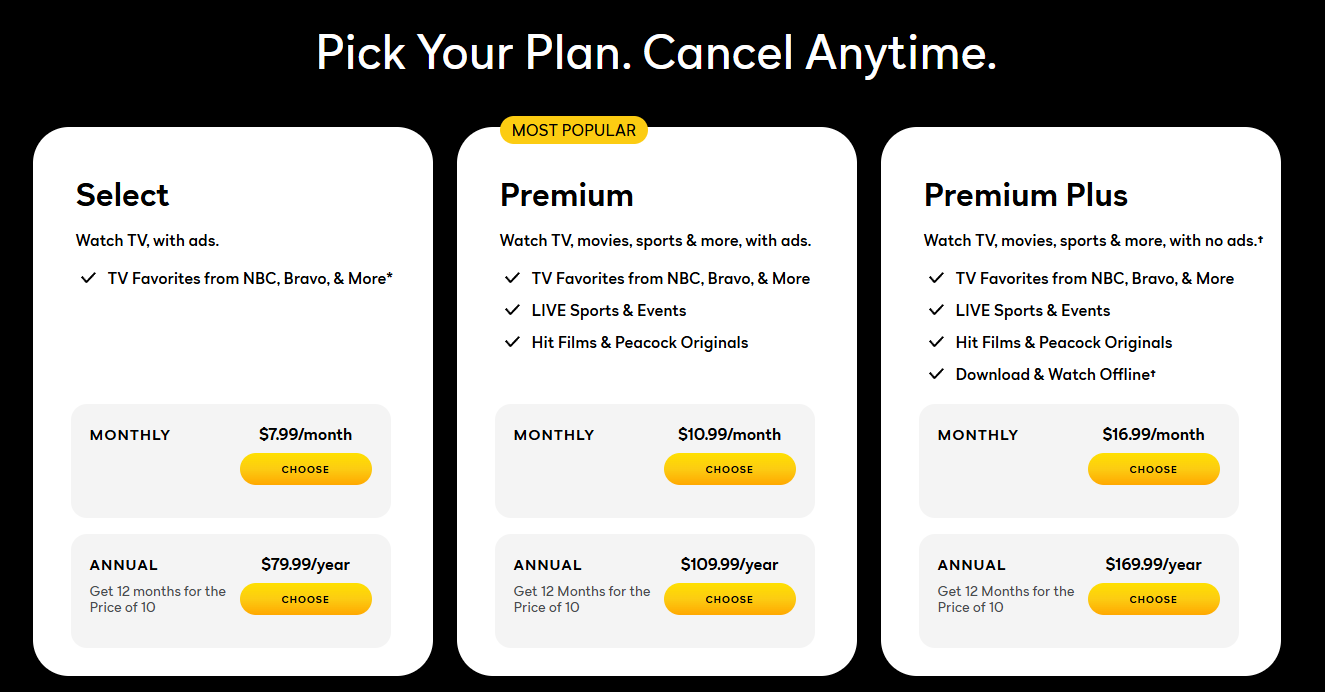
That’s around 17% savings just by choosing the yearly option, whether you pick Premium or Premium Plus.
Regarding Peacock’s cancellation policy, there’s no need to worry, as there are no contracts, so you can cancel anytime without penalties.
However, Peacock does not offer refunds. If you wish to request a Peacock refund, you can contact their customer service.
How To Get Peacock For Free?
Peacock used to offer a completely free tier with up to 13,000 hours of free streaming, but that ended in December 2022. As a result, getting Peacock for free is now more challenging than it was before. Here are your current options:
1. Peacock Free Trial
Peacock no longer gives a free trial to new users as of 2026. Existing accounts that once had trial access cannot renew them, so you must pay after signing up.
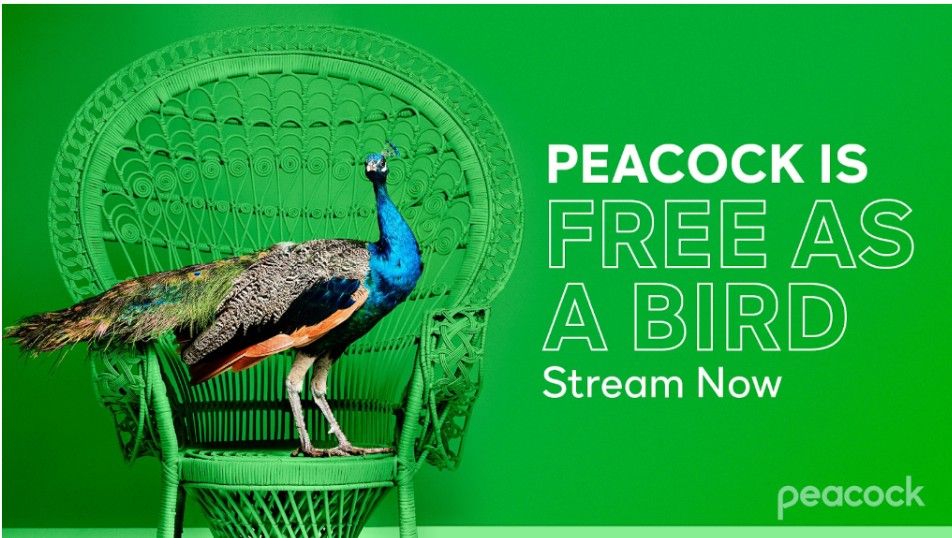
Very rarely, some long‑time subscribers may see special one‑time offers, but these are not guaranteed for everyone.
2. Promotional Periods
Peacock occasionally unlocks free access for 1–7 days during events like Olympics coverage or app launches. These offers are rare, require no payment up front, and end automatically after the promo.
3. Partner Promotions
Some internet or TV providers, such as Comcast or Spectrum, offer Peacock Premium as a bundle with certain plans. Check your provider’s perks section, these deals often last several months but stop if your plan changes.
4. Device Promotions
Selected smart TVs, streaming sticks, or game consoles include a free Peacock Premium trial when activated. Look for details in the device box or website, as availability and length vary by model.
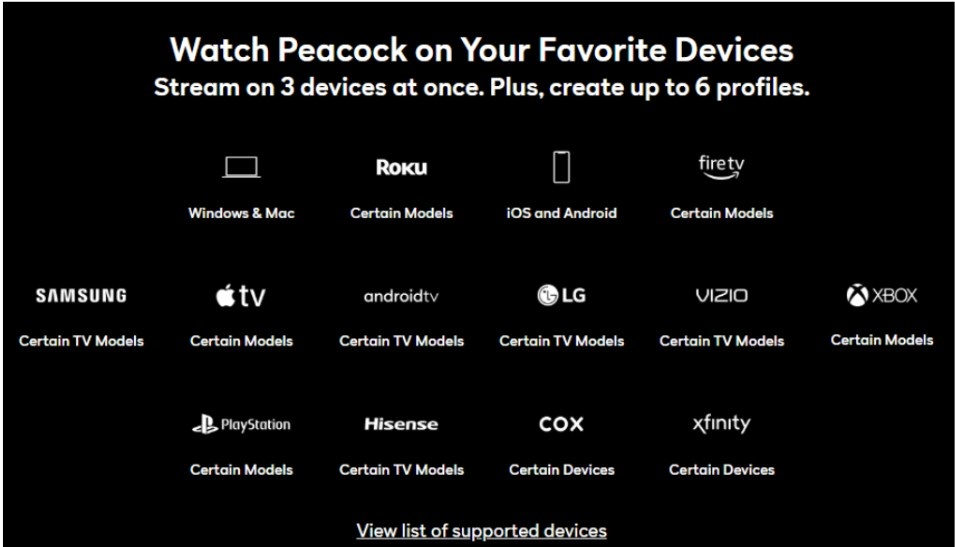
5. Peacock free with Verizon
Existing Verizon customers with older Mix & Match Unlimited plans sometimes keep Peacock Premium included. New Verizon sign‑ups don’t get this perk anymore, and cancellation of the plan ends access.
Promotional periods are short but still pop up occasionally. Partner deals through cable companies or device manufacturers offer the most realistic free access.
What’s The Cheapest Way To Get Peacock?
Eligible college or university students can grab Peacock Premium for just $2.99 a month for 12 months, instead of the regular $10.99/month. If you already have a Peacock account, you might need to cancel or follow special steps in your account to activate the student offer.

If you’re not a student, the cheapest way is to look out for special deals and choose an annual plan instead of a monthly plan.
For example, during Memorial Day 2026, Peacock offered an annual plan for just $24.99 for the whole year, which was about 69% off the usual price. Sometimes they also drop $1.99 first‑month promos or big holiday discounts around Black Friday and New Year’s.
Until April 2025, Peacock let Premium users upgrade to Premium Plus for about $6 extra per month, which was a fraction of the price. That offer has now ended, but keep an eye out if they come up with similar deals in the future.
Conclusion: Peacock Is Not Free With Netflix
Peacock and Netflix are two completely separate streaming services, so you can’t get Peacock free with Netflix. However, there are ways to save money.
If you’re a college student, you can grab Peacock Premium for just $2.99 a month for a year. Not a student? Watch for holiday deals, such as the $24.99 annual offer, or short-term promos like $1.99 for the first month.
Some providers, such as Xfinity or Spectrum, include Peacock in certain plans, and select devices may also come with free access.
But of the existing plans and pricing, the cheapest will be the Peacock premium annual plan at $109.99, which has ads. And if you want no ads then annual plan of Premium plus at $169.99 will suit you the best.
As a side note, you can get the Peacock Select tier at $79.99 for a year, but it leaves you at a loss of Peacock originals, live sports events, movies, and the local NBC Channel.
Ready to start streaming? Explore the latest Peacock offers today!
FAQs
Account changes happen instantly through your account settings. You can upgrade or downgrade your plan at any point during your subscription. The new pricing takes effect immediately, and you’re charged the prorated difference for the current billing period.
These promotional rates appear during special events or holidays. Sign up for Peacock’s email notifications to get alerts when deals go live. The $1.99 rate typically applies only to the first month, then switches to regular pricing automatically.
Currently, no major credit cards provide ongoing free Peacock access as a cardholder benefit. Some cards offer streaming credits that can be applied to any streaming service, including Peacock. Check with your card issuer for current entertainment benefits.
Peacock is only available in the United States and its territories. You need a US billing address and payment method to subscribe. VPN usage violates their terms of service and can result in account suspension.
Peacock allows up to three simultaneous streams on one account. You can create separate user profiles for different family members. Profile switching works similarly to Netflix, with personalized recommendations and watch history for each user.