Netflix offers endless entertainment, but if you decide to stop your subscription, ending it is quick and straightforward. You can cancel using the website, mobile app, or even your TV in just a few steps.
In this guide, we’ll explain how to cancel your Netflix membership on different devices and what to expect once it’s done. You’ll also find out how to restart your account if you decide to come back later.
Follow these steps to manage your subscription with ease.
Steps To Cancel Your Netflix Subscription?
Canceling your Netflix subscription is easy through various platforms, whether you’re using the website, mobile app, or TV. Check the step-by-step guide for each platform, which will help you cancel your Netflix Subscription depending on your device.
Following are the different ways to cancel Netflix Subscription:
- Through Website
- Mobile App
- TV
Let’s dive directly into the process of canceling a Netflix Subscription through different modes.
1. Cancel Subscription Through the Netflix Website
If you have logged in through the official website, then follow these steps to cancel your Netflix Subscription.
Step 1: Search for a Netflix official website and sign in to your account by entering the details.
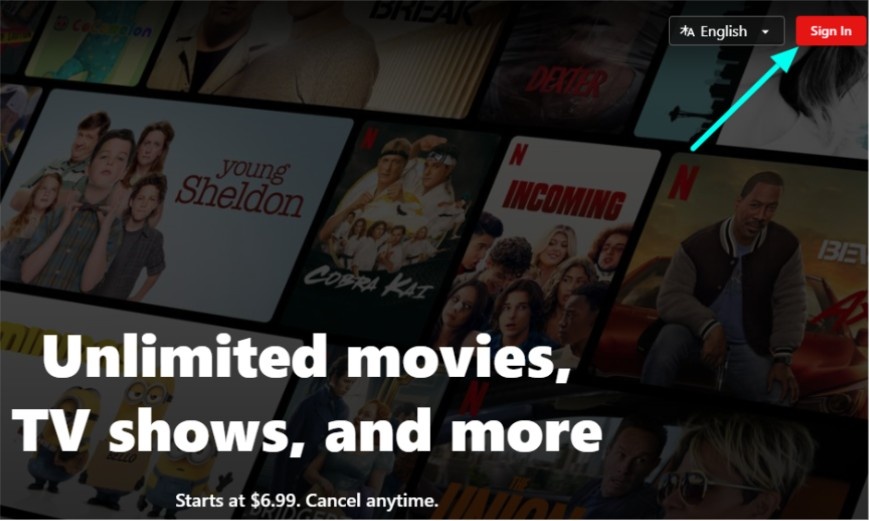
Step 2: On the dashboard, click your profile icon at the top right corner and select ‘Account’ from the dropdown menu.
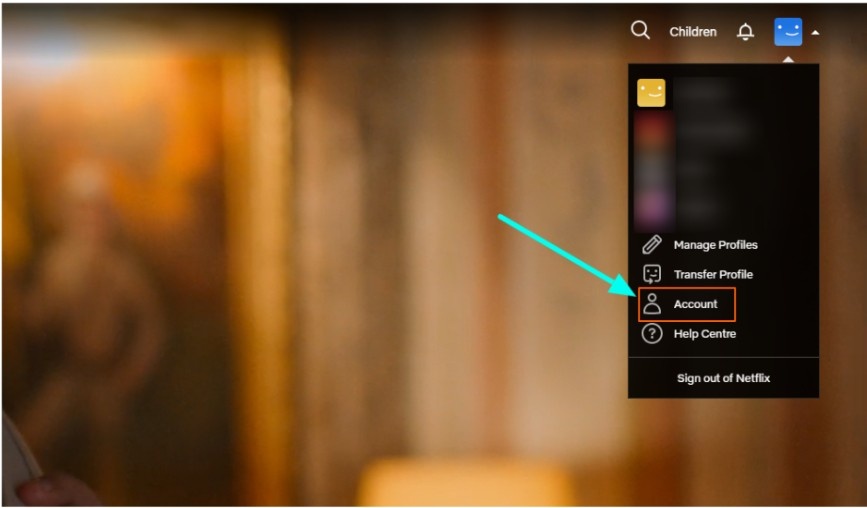
Step 3: As the account page appears, scroll down to the ‘Membership’ section and click ‘Cancel Membership.’
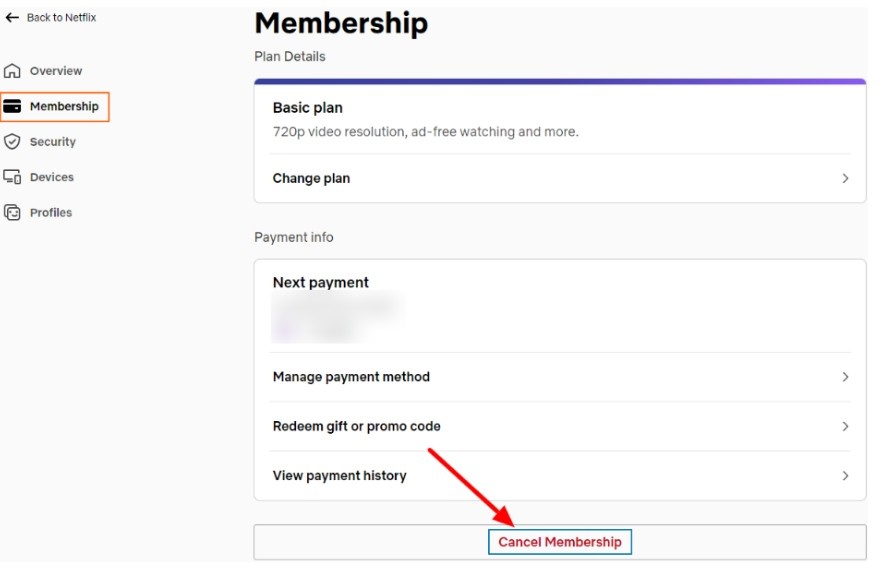
Step 4: Click ‘Finish Cancellation’ and complete the feedback survey by selecting a reason for cancellation or providing detailed feedback.
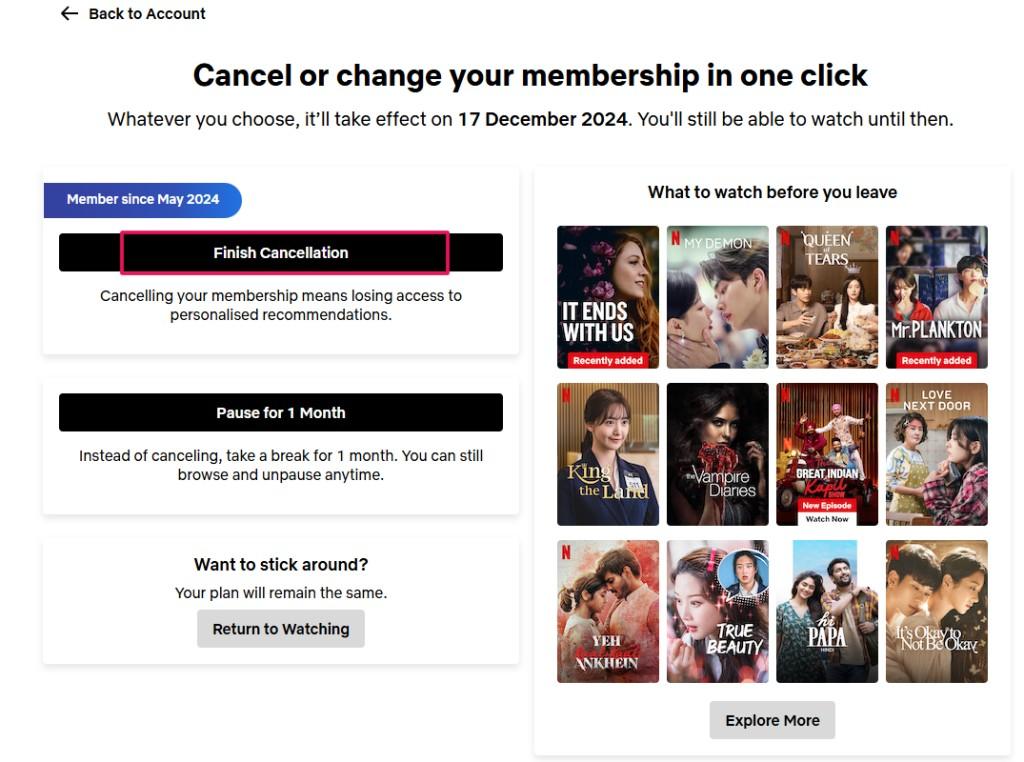
Step 5: After submitting the survey, click ‘Done.’ You will be redirected to the Account Details page, showing when your access to Netflix will end.
2. Cancel Subscription via. Mobile App
You can cancel your subscription through Android or iOS-based iPhone. Here are the following steps to cancel your Netflix subscription.
Step 1: Open the app on your device and tap the profile icon in the top right corner.
Step 2: Go to the ‘Account’ section, which will redirect you to the app’s account settings page.
Step 3: Below the ‘Billing and Membership’ section, select ‘Cancel Membership’
Step 4: Follow the prompts and confirm your cancellation.
3. Cancel Subscription Through TV
If you stream videos through TV, then follow the steps below to cancel your subscription;
Step 1: Open the Netflix app on your Smart TV.
Step 2: Use your remote to go to your profile icon and Select ‘Account’ in the dropdown menu.
Step 3: On the Account page, click on the Membership and Billing section and select ‘Cancel Membership.’
Step 4: Select the reasons to cancel the subscription and confirm cancellation.
What Happens After Canceling Netflix Subscription?
Once you cancel your Netflix subscription, you will still have access to the service until the end of your current billing cycle. You can watch full-featured shows and movies until the subscription plan concludes.
After your billing period ends, your account will be deactivated. However, Netflix will still retain your profile, favorites, and viewing preferences for up to 10 months. This duration is long enough to make you reconsider whether you want to log in again.
Unlike other platforms, Netflix does not offer a free trial or a free version, so you cannot downgrade your subscription to the free plan. If you’re looking for workarounds, here’s how to watch Netflix for free using safe and legal options.
Can You Reactivate Your Netflix Subscription?
Netflix allows you to reactivate your subscription plan and access the premium content on the leading OTT platform.
To reactivate your Netflix subscription, sign in to your account and follow the prompts to restart your membership. Your account preferences will be saved for 10 months, after which you can view the history of your streaming videos and catch up where you left off.
After 10 months, if you re-activate your account, you won’t find any history of your watched content. To keep your watch history intact, reactivate within the 10-month period.
If you were one of the many users frustrated by the new Netflix household restrictions, it may have influenced your decision to cancel or pause your subscription.
How To Reactivate Your Netflix Subscription?
Follow these steps to reactivate your Netflix subscription:
Step 1: Open the Netflix website or mobile app and sign in with your previous account credentials.
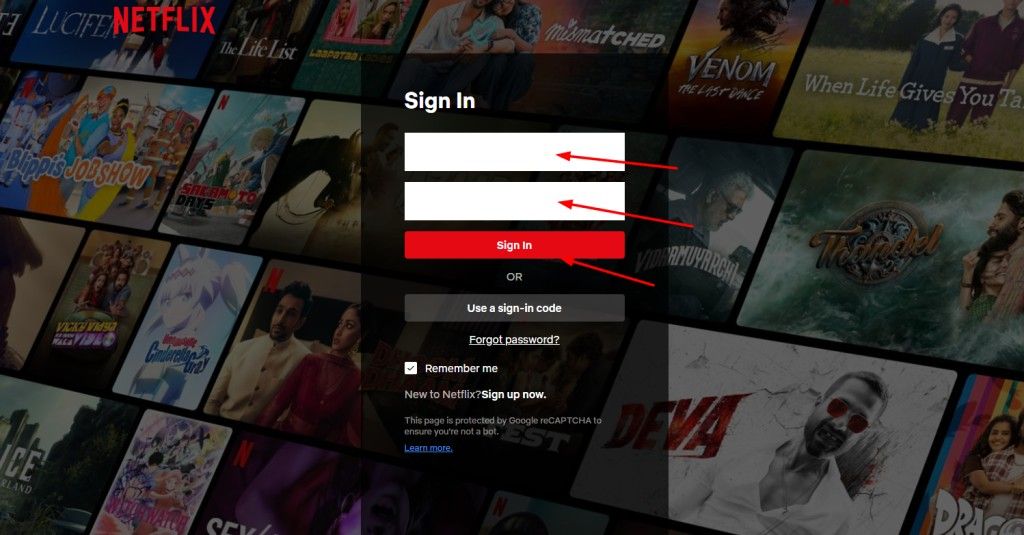
Step 2: You will see an option to restart your membership on the homepage or account settings.
Step 3: Select your preferred subscription plan and confirm payment details.
Step 4: Click on ‘Reactivate Membership’ to resume your subscription.
Conclusion: Netflix Provides Access To Cancel a Subscription!
Netflix is not free; it is a subscription-based streaming platform that gives you access to unlimited content with HD, FHD, and UHD video quality. Still, you can cancel the plan anytime.
If you ever decide to return to the platform, you can reactivate your account. As Netflix saves your account preferences for 10 months after you cancel your membership, you can view your history and enjoy streaming videos again. For those reconsidering, learn why everyone is canceling Netflix in 2026 and what alternatives might suit you better.
FAQs
Netflix doesn’t provide refunds, but you can access all the content until the end of your billing cycle. The partial or full refund is not applicable on this OTT platform.
Netflix has no hidden cost even after you cancel during the active subscription period. But confirm your cancellation so that no extra charges will be applied and the next billing will be stopped.
You cannot access your account content after canceling your subscription. However, Netflix saves your profile and preferences until 10 months after membership cancelation, so once you resume within that period, you can view your history and enjoy streaming again.
Netflix allows you to cancel your subscription at any time you feel comfortable disconnecting from the service, but you can access the shows and movies until the billing period ends.
Netflix Subscriptions can be canceled through various means, such as the official Website, Mobile Apps (Android or iPhone), Tablets, or TV.