Netflix has thousands of shows and movies, but many are locked behind geo-restrictions. If you want to watch content from another country, you’ll need a VPN to bypass these blocks.
While most reliable streaming VPNs require a subscription, some free VPNs and free trials still work with Netflix in 2026.
In this guide, I’ll share the top free VPNs for Netflix, explain their pros and limitations, and show you which ones can actually unblock popular libraries like the US, UK, and Japan.
Whether you’re looking for unlimited free options or short-term trials, you’ll find the best picks here.
Top 7 Free VPNs For Netflix
When it comes to accessing Netflix content from different regions, not all VPNs are created equal. Here, I’ve compiled a list of the top 7 free VPNs that can help you bypass geographical restrictions on Netflix.
Each option offers unique features and limitations, so let’s dive in and explore what they have to offer.
| Free VPNs | Free Trial Availability | Device Compatibility |
|---|---|---|
| NordVPN | 7-day free trial | Windows, macOS, Linux, iOS, Android, Smart TVs |
| Proton VPN | Free | Windows, macOS, Linux, iOS, Android |
| Hide. me | Free | Windows, macOS, Linux, iOS, Android, Fire TV |
| Hotspot Shield | Free/7-day free trial | Windows, macOS, iOS, Android, Chrome, Firefox |
| Tunnelbear | Free | Windows, macOS, iOS, Android, Chrome, Firefox |
| Windscribe | Free | Windows, macOS, Linux, iOS, Android |
| PrivadoVPN | Free | Windows, macOS, Android, iOS, & Fire TV |
1. NordVPN
NordVPN is the best choice for trying out Netflix with a free trial in 2026. Even though it’s not fully free, it offers a trial and a money-back deal, so you can use it without paying for a bit. It’s super fast, has lots of servers around the world, and helps unblock Netflix well. The only downside? Not entirely free, it has a 7-day free trial.

NordVPN is a top-quality VPN, and it won’t limit your data, so you can stream as much as you want. Even with the free trial, there’s no limit on how much data or speed you can use. But, the free trial is for the Basic plan, which doesn’t have all the security features.
Features:
- High-speed servers optimized for streaming
- Strong encryption and no-logs policy
- SmartPlay technology for easy access to geo-restricted content
- Unlimited data and access to Netflix US, UK, Japan, and more.
Limitations:
- Requires upfront payment (refundable within 30 days).
- Limited to 7 days of free use.
2. Proton VPN
Proton VPN stands out for offering a truly free tier with unlimited data, a no-log policy, unlimited bandwidth, and fast speeds. Proton VPN’s free plan includes unlimited data, but Netflix access may not always work. It’s better for privacy than consistent streaming on its paid plans.

Proton VPN doesn’t limit how much you can use it. This means you can watch videos or do other things online as much as you want without worrying about running out of data or paying extra. Plus, Proton VPN has a special rule where they don’t keep any of your online information.
Features:
- Unlimited data on the free plan
- Strong focus on privacy and security
- No ads or logs
- No data or bandwidth limits
Limitations:
- Limited server locations on the free plan
- Slower speeds compared to premium options
- May struggle with consistently unblocking Netflix
3. Hide.me
Hide.me gives you unlimited data and has 8 different places you can connect to. Even though the paid version is better for streaming, the free version still helps you watch Netflix without any problems.

Hide.me VPN lets you stream or browse as much as you want for free! Plus, it keeps everything you do private. Even the VPN company can’t see your activity. It uses strong security, just like the best VPNs out there, to keep you safe. Hide. me also gives you the option to pick how your data is protected with different security tools like WireGuard, OpenVPN, and others.
Features:
- 10GB monthly data on the free plan
- No registration required
- Strict no-logs policy
- 8 free server locations
- Customizable encryption protocols
Limitations:
- Data cap may limit binge-watching
- The free version has a slower speed
- Inconsistent Netflix unblocking capabilities
4. Hotspot Shield
Hotspot Shield is a cool free VPN for people who want to stay safe while watching Netflix. Even though it has some limits like other free VPNs, it still works well enough for everyday use.

Hotspot Shield is a good free VPN for watching shows online. Even though it has fewer places to connect from (and only a few that work with Netflix), it works just fine. The speed is fast, and I didn’t see any changes in video quality or how quickly things loaded. But there’s a limit – you can only use 500MB a day, so you can’t watch for hours.
Features:
- User-friendly apps for various devices
- Patented VPN protocol for faster speeds
- The basic free plan is available
- Audited no-logs policy
Limitations:
- 500MB daily data limit on the free plan
- Ads on the free version
- Limited server options for free users
5. TunnelBear
TunnelBear is known for its quirky bear-themed design and user-friendly approach. It offers a free plan that can be suitable for occasional Netflix use.TunnelBear’s free plan only gives you 2GB of data each month, which isn’t a lot. So, you might find it hard to watch a lot of TV shows or long movies. But, it’s understandable because TunnelBear lets you connect to more countries than other free VPNs for Netflix.

It also has good security to keep what you do online private. For example, it has a feature called “SplitBear” that lets you choose which apps use the VPN. This helps save your data so it lasts longer.
Features:
- Easy-to-use apps with a fun interface
- Strong encryption and no-logs policy
- Independent security audits
Limitations:
- 500MB monthly data cap (expandable to 1GB through promotions)
- Limited server locations for free users
- May struggle with consistently unblocking Netflix
6. Windscribe
Windscribe is another great free VPN for Netflix that offers 10GB of free data per month. It works well with streaming platforms and provides strong security to keep your browsing private.
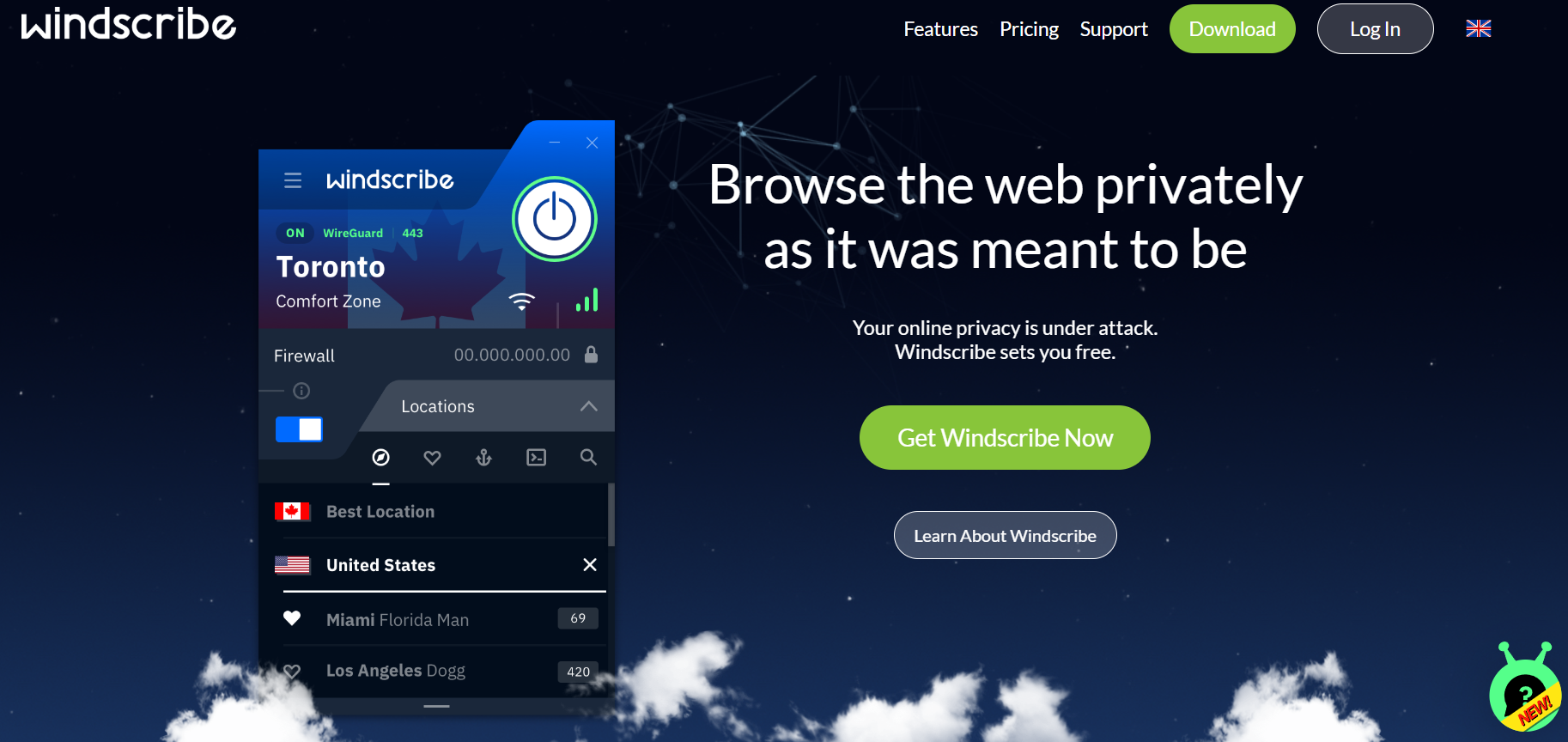
Windscribe offers a lot of free server locations, making it easier to access Netflix from different regions. Unlike other free VPNs, Windscribe does not log your browsing activity and has strong encryption for extra safety.
Features:
- 10GB of free monthly data
- Strong encryption with a no-logs policy
- Multiple server locations are available
- Works well with Netflix and other streaming sites
Limitations:
- 10GB monthly data cap may not be enough for heavy streaming
- Speeds may slow down during peak hours
- Free servers may not always bypass Netflix blocks
7. PrivadoVPN
PrivadoVPN is one of the few free VPNs that reliably work with Netflix US and UK. It gives you 10GB of free data every month, doesn’t require any payment info, and comes with strong security features.
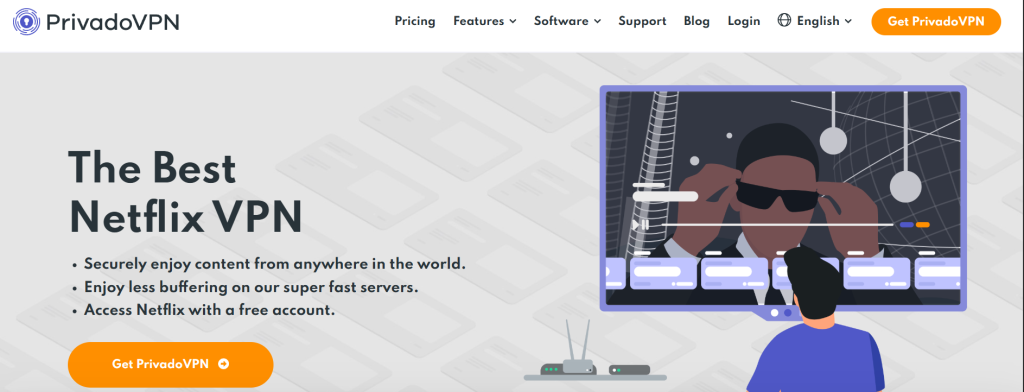
Even though it has a data cap, PrivadoVPN performs surprisingly well for streaming. The free plan includes access to 12 server locations and is compatible with all major platforms.
Features:
- 10GB of free data every month
- Works with Netflix US and UK
- No payment or credit card required
- No-logs policy and AES-256 encryption
Limitations:
- 10GB monthly limit may not be enough for heavy streaming
- Fewer server locations compared to premium plans
- Only one device connection allowed on the free plan
Does Netflix Allow VPNs?
It’s important to note that Netflix does not officially allow the use of VPNs. Netflix has rules for using accounts. If your account shows ads (you can check this on your account page), Netflix tries to stop you from using a VPN because VPNs can block those ads from showing.
However, there are many other reasons Netflix does not support the use of VPNs. While using a VPN to access Netflix isn’t illegal, but it does violate the company’s terms of service.
How To Watch Netflix From Another Country
To watch Netflix content from another country:
- Choose a VPN service (free or paid) that works with Netflix
- Download and install the VPN app on your device
- Connect to a server in the desired country
- Open Netflix and enjoy content from that region
Remember that due to Netflix’s VPN-blocking efforts, you may need to try different servers or VPN services to find one that works consistently.
Related Reads:
Conclusion: Nord VPN Is The Best VPN For Streaming Movies On Netflix
While free VPNs can provide access to Netflix content from different regions, they often come with limitations such as data caps, slower speeds, and inconsistent unblocking capabilities. Among the options I’ve discussed, NordVPN stands out for its reliability and features, albeit through its money-back guarantee rather than a permanently free service.
Try different VPNs to find the one that best suits your needs. Keep in mind that paid VPN services generally offer more reliable Netflix access and better overall performance.
FAQs
Netflix typically doesn’t ban accounts for VPN use. Instead, it blocks VPN connections, showing an error message when detected.
Try switching to different servers or VPN providers. Some free VPNs update their servers regularly to bypass Netflix’s blocks.
Download a free VPN app from the App Store, connect to a server in the region you want, and then launch the Netflix app.
Download a free VPN app from the App Store, connect to a server in the region you want, and then launch the Netflix app.
While it can be safe, free VPNs often have limitations and potential privacy concerns. Always research the VPN provider and read their privacy policy before use.