Netflix’s strict rules around password sharing have changed the way people watch their favorite shows and movies.
What once felt like a simple way to split costs with friends or family is now tightly monitored through household restrictions.
These policies rely on IP addresses, device activity, and location data to determine who qualifies as part of a Netflix Household.
Still, many viewers are searching for ways to enjoy Netflix without paying for a separate subscription.
In this guide, you’ll learn what Netflix Household means, how the restrictions work, and the different methods people use to bypass them.
What Is Netflix Household, And How Does It Stop You From Sharing Passwords?
A Netflix Household account is meant for people living together. If someone doesn’t live with you, they’ll need their account to access Netflix. A Netflix Household includes all the devices connected to the internet at your home where you typically watch Netflix.
You can set it up using your TV. Any device connected to the same internet as this TV will automatically be part of your Netflix Household.
If Netflix detects that a user isn’t part of the household and might be attempting to bypass its password-sharing rules, it will prompt them to verify their device. Sometimes, the device may even be restricted until verification is completed.
How Netflix Decides Who Is In A Household?
Netflix uses the IP address, device IDs, and account activity to determine who is part of a household.
This means if you watch Netflix on your main TV and other devices using the same internet, they’re all part of one household. You can choose your TV as the main one, but you can’t add other devices or friends to that household.
While it may seem strict, there are still workarounds people try to stay connected.
How To Get Around The Netflix Password-Sharing Rules
Want to keep streaming Netflix even with password-sharing rules in place? Here’s how you can bypass restrictions and enjoy your favorite shows:
1. Buy An Additional User Account
Netflix now allows users to add extra members to their accounts for a small fee, offering a way to share with others. This option is ideal for those who want to share their Netflix account with friends or family outside their household.
As of 2026, the cost is $7.99/month for an ad-free extra member or $6.99/month for the ad-supported option in the U.S. Prices may vary slightly depending on your country or currency.
With the Standard plan, you can only add one extra person to share your Netflix account. The Premium plan lets you add two people. The “Standard with ads” plan still does not allow any extra members.
This method avoids any risk of the primary account being flagged for unauthorized access, offering a legal workaround to Netflix’s restrictions.
2. Use NordVPN App
A common way to bypass Netflix’s household restrictions is by using a VPN (Virtual Private Network). VPN apps mask your real location by routing your internet connection through a server in a different geographic area.
Connecting to a server near the account owner’s location can trick Netflix into thinking you are part of the same household.
Step 1: Go to the official NordVPN website and download the Nord VPN app.
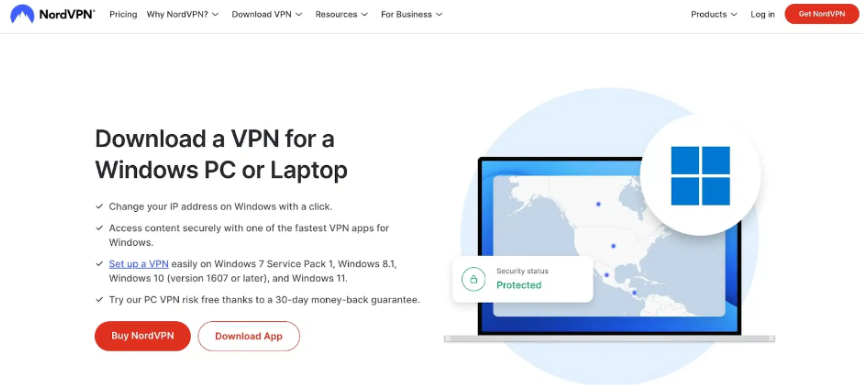
Step 2: After installation sign in to your account.
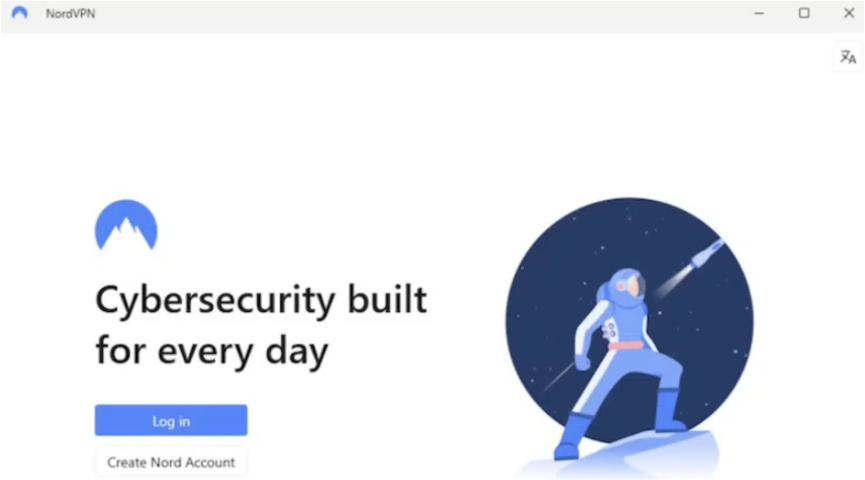
Step 3: Look for the Meshnet icon and activate the Meshnet feature. Once you’ve reviewed the information, click the “Turn on Meshnet” button to enable it.
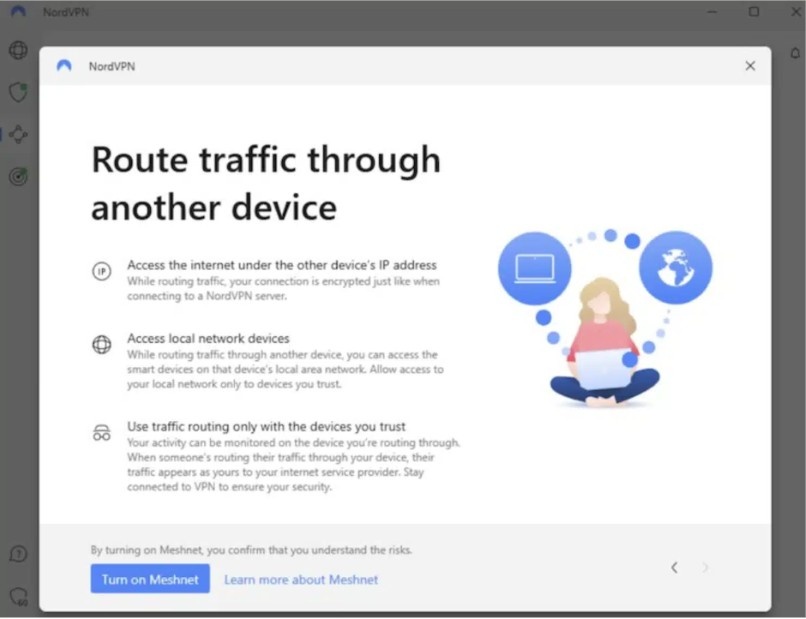
3. Share Access Via Codes Or Emails
Another approach to sharing a Netflix account is to verify it; you need to enter a 4-digit code within 15 minutes. This code is sent to the email you used to sign up.
If you want, you can also share this code with a friend using your account outside your house.
If 15 minutes isn’t enough, you can set up auto-forwarding for these emails in Gmail. Here’s how:
- Go to the Gmail Forwarding and POP/IMAP settings.
- Click on the Add a Forwarding Address button and type in the email address you want to send Netflix codes.
Just remember, the person getting the email will need to confirm it, and you might want to set up a filter only to forward Netflix messages, not all your emails.
After you add the forwarding address, you’ll see a message at the top of your Gmail. You can even add multiple addresses if you want to share Netflix codes with more friends!
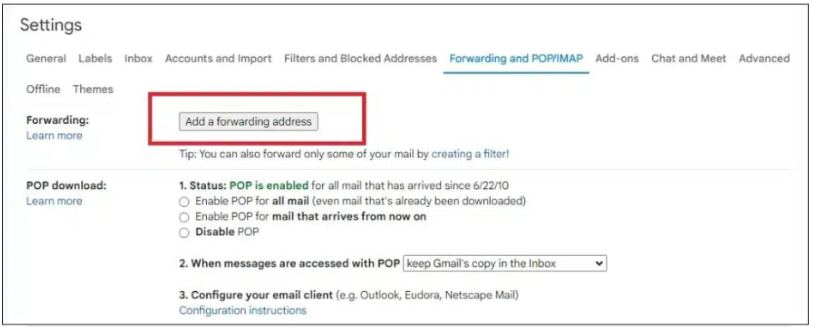
4. Connect To The Netflix Account Owner’s WiFi To Log In
Periodically Connect To The Netflix Account Owner’s WiFi, logging into the primary household Wi-Fi marks your device as “authorized” for approximately one month.
Afterward, Netflix may require the device to re-authenticate. This works best for users who can visit the account owner semi-frequently.
5. Avoid Smart TVs And Streaming Devices
Smart TVs and streaming devices like Roku or Amazon Fire TV Stick are more likely to flag Netflix’s household detection. This is because these devices have unique IDs and are often stationary. It is easy for Netflix to track usage outside the primary household.
That said, even mobile devices are being tracked more closely now. Using them still gives you a better chance to avoid detection—but no device is completely safe anymore.
Avoiding these larger devices can help you bypass the restrictions without raising red flags in Netflix’s monitoring system.
Is It Safe To Bypass Netflix Household?
No, trying to get around Netflix’s household rules isn’t safe, and it might break their rules. Netflix looks at things like where you are using it and what devices you have to see if they belong to the same home. If Netflix finds a device that doesn’t belong to the household, they might send a special code to the phone or email linked to the account.
Netflix is getting more aggressive with enforcement in 2026, including temporary access blocks and device lockouts. Bypassing their restrictions could result in your account being flagged, limited, or even terminated.
If you’re sharing an account, it’s best to stick to Netflix’s official guidelines, such as buying an additional user account, to avoid any issues with your service.
Read More –
Conclusion: Buying An Additional User Account Is The Best Legal Method
Netflix wants more people to subscribe and help them increase revenue, so they’ve made it harder to share your account with friends or family who don’t live with you.
But there are still some ways people can get around the Netflix household. Buying an additional user account is the safest and most reliable method to share Netflix legally.
There are a few other ways, too, but they come with some risks and won’t work for the long term.
While it may be tempting to find workarounds, following Netflix’s guidelines ensures uninterrupted service and avoids potential risks. If you want to share an account with someone outside your household, consider purchasing an additional user account to stay within Netflix’s terms.
FAQs
Sharing with people in different locations may violate Netflix’s household rules unless you purchase an additional user account.
Netflix detects VPN usage by monitoring IP addresses and blocking known VPN servers.
While it’s not illegal, bypassing Netflix’s rules may result in account limitations or termination.
Netflix may require verification or restrict access to devices not recognized as part of the household.
You can use Netflix on multiple devices within the same household or by following the terms for additional user accounts.
The safest way is to purchase an additional user account to stay within Netflix’s guidelines.